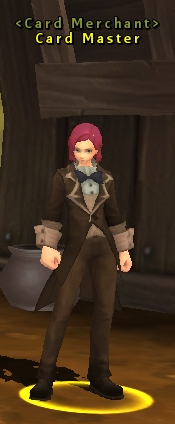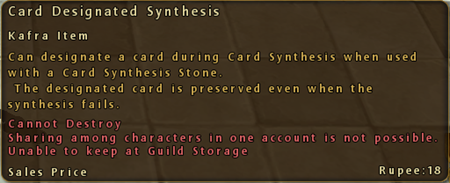How to combine cards using the Card Synthesis technique.
Card Synthesising is the technique of combining cards in order to make new cards with higher stats, and higher rarity. This is a gamble and you can’t always guarantee that you’ll get the card you want – so be careful!
To begin your upgrade, you’ll need to make sure you have space available in your inventory, and to find a “Card Master” .
You’ll find these scattered around the world in every town you come across in your travels. They’re hard to miss!
Once you’ve found your Card Master (Note: they’re all the same, Card Masters in different towns won’t give you bonuses), right click him and you’ll be presented with two options.
- Item List
- Combine
The Item List is where you’ll be able to purchase low grade “Card Synthesis Stones” that will be used in the Combining process.
These are cheap and are risky to use alone. To ensure a higher success, you’ll need to purchase an additional stone from the Kafra Shop
Purchasing one of these will help you preserve a single card from being destroyed if failed. Additionally, it will allow you to preview the successful card upgrade.
Once you are ready to begin, you’ll need to back out and select the “Combine” option when speaking to the Card Master NPC. The next window should look like this:
You’ll notice that there is only one slot to add cards into, this will expand in a circle once you start adding cards. To add cards, you can simple right click them or drag and drop. It’s recommended that you right click to avoid accidental item trash (Ie, dragging them out in the open and trashing them).
Once you have all the required slots filled (Five is the minimum amount you need to add), you may add the “Card Synthesis Stone” items. To add the stones, simply repeat the same process as with the cards, and they should appear in the lower bottom two slots (Assuming you have two). A success rate percentage should appear.
When you’re ready, just press “Combine” and the bar above will start to fill up. A message will appear if the process is successful and the upgraded card will be placed in your inventory.
This guide has an image borrowed off the official Ragnarok Online 2 website.